On the Program Settings page, Organization Admins can change the details of the program, manage the users (add a user who is already a member of your organization, or invite a new individual), and see the various projects that are linked to the program. You can manage users in the organization settings.
To view and edit the details of the Program Dashboard, click the “Edit” button in the top right-hand corner.
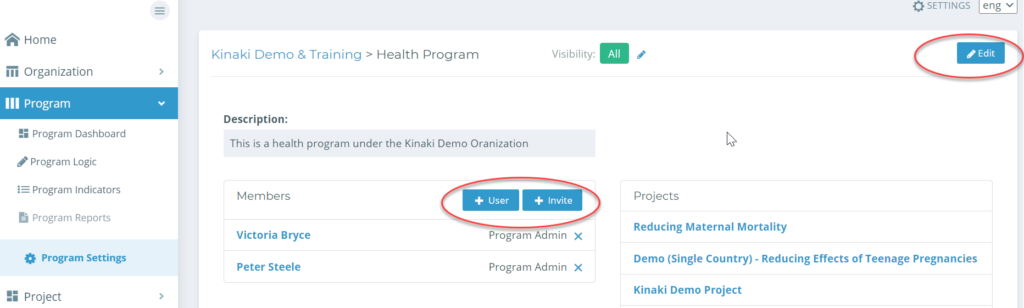
In the program pop-out box, you can edit program details like languages and description, and select which projects you’d like to appear on the dashboard itself.
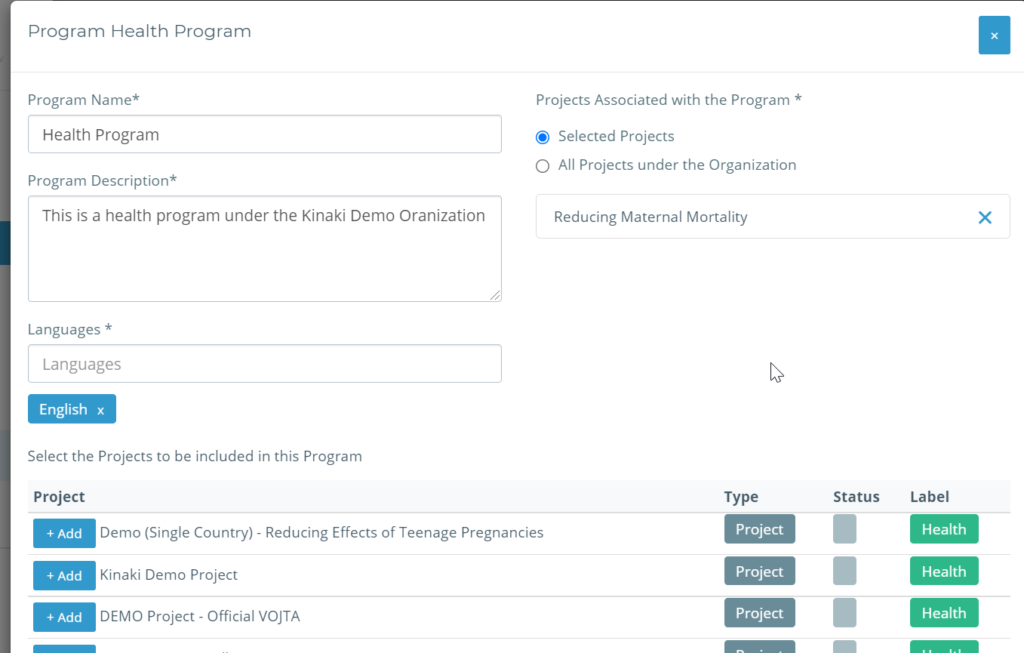
Check out Chapter 3 of this video to learn more!

