Adding an item: You can add an item to the Problem Tree by clicking the “+ Add item” button on the left side of the page. Once the item is created it will appear on the left below the Problem Tree. Drag the result into the desired position in the Problem Tree. Remember to add results to higher levels of the Problem tree first – then continue with the lower-levels. You can move them around if you change your mind!
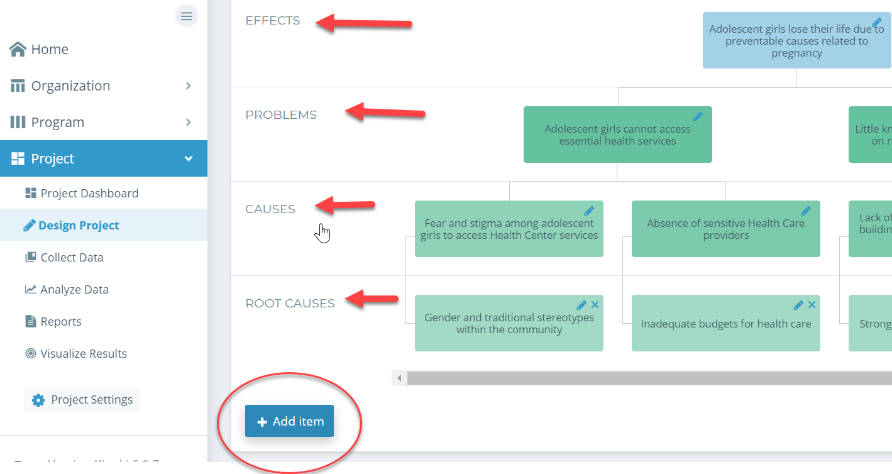
Editing item: To edit an item that was already added to the Problem Tree simply click on the pencil icon in the top right of the result box. Here you can change the color of the result tile.
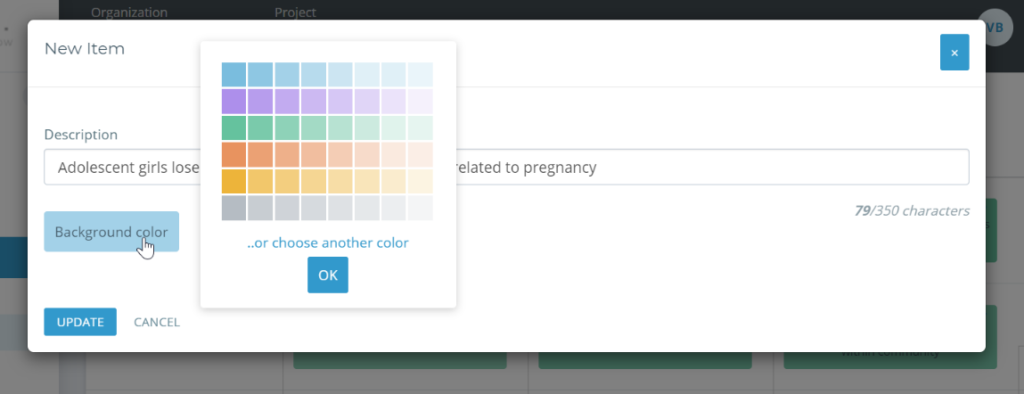
Deleting item: To delete an item that was added to the Problem Tree simply click the X button at the top-right corner of the item’s tile. Only results that do not have any lower-level items belonging to them can be deleted.

