Once you are on the “Report” homepage (under the dropdown menu for “Projects” from the main menu on the left), you will see any and all previously created project reports from your organization that are available for you to look at. You must first create a report before you can add any indicators or data!
To create a new report, select the “+ Report” button on the top left-hand side of the page.
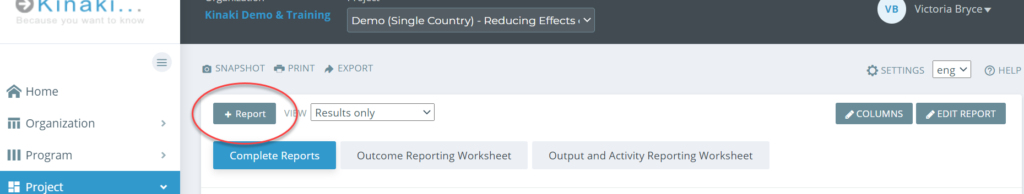
Add a title to your report and click “save”. The name of your new report will appear along the top.
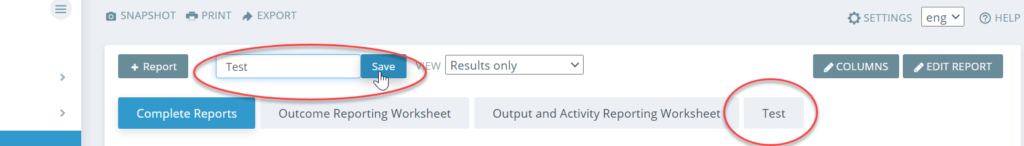
Well done! Now you can start populating your project report!
Check out Chapter 1 of this video to learn more!

