To sign up for a Kinaki account, all you need to enter your email!
You can start by exploring Kinaki before completing your registration – so no need for additional details or even a password. We’ll start you off by exploring our Demo Tour. Just enter your first and last name, and select continue:
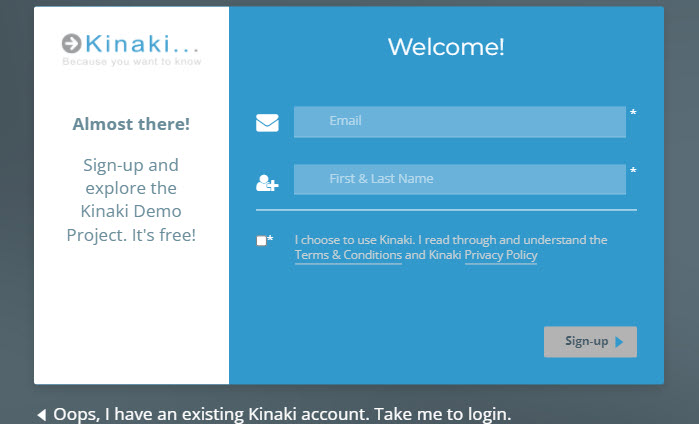
From the main page of Kinaki, you’ll be free to explore our Demo Program & Project – just select your preference.
If you have been invited by a team member to join Kinaki, follow the message link and submit your email. This will allow you to join both our Demo, and the organization which you have been invited to.
If you are creating an organization from scratch, take some time to explore the Demo and then register your account using the banner at the bottom of your page.
Account Registration
When you are ready to design your own Kinaki experience, select “Start Using Kinaki Today” at the bottom of your screen. This will open the explanation of our “Full Account” plan.
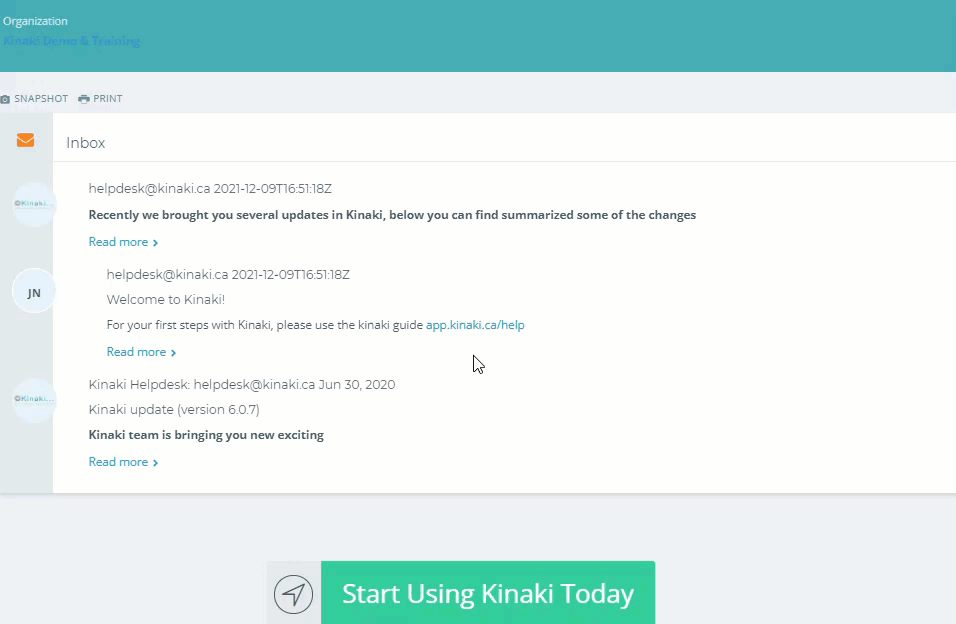
In the following window, fill out the necessary fields to register your account. Kinaki will remember your email and name, and you will have to enter a password, as well as the name of your project and organization.
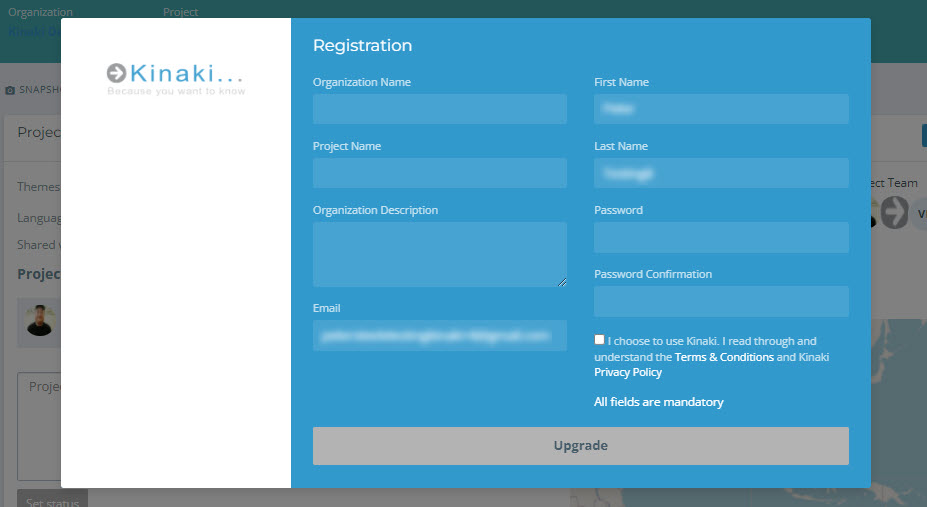
When you are finished, select “Upgrade” to register your full account. If you want to progress to a paid account, you can update your status.

