Homepage
Home Page for Logged-in Users
What can you do on the Home page:
- Learn basic stats about your organization
- Read the latest updates from Kinaki team
- View/filter and search for projects
Tip: Set project status (from the Project Dashboard) to have a quick snapshot of project progress!
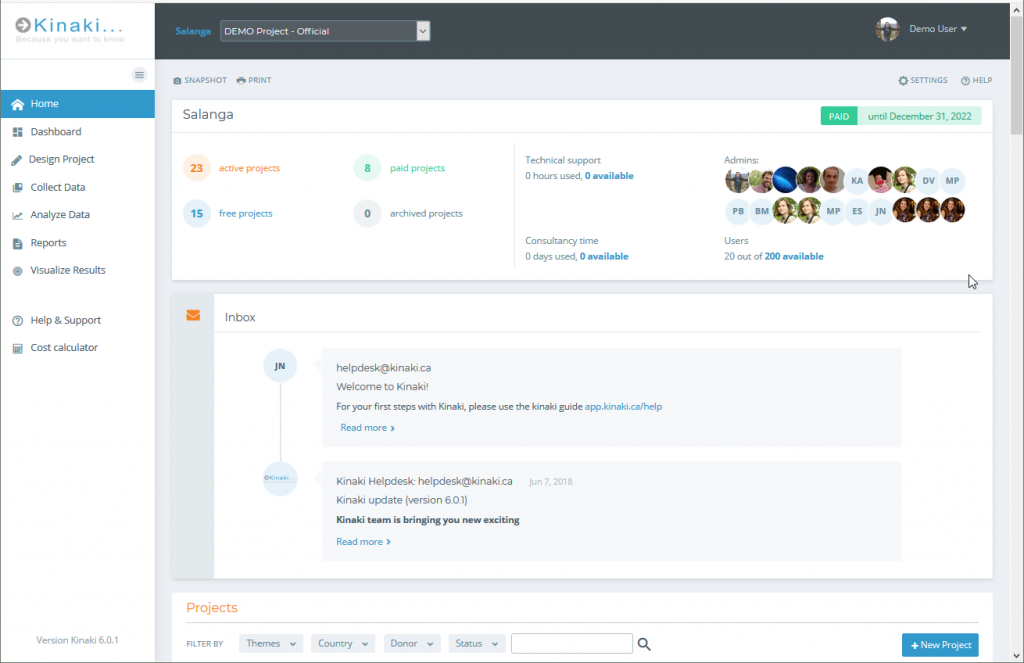
What can Project Member do:
View basic statistics about your organization (Number of active/free / paid/archived projects; technical support hours available / used; Kinaki users; and payment subscription).
Read the latest updates from Kinaki team.
View project tiles with basic information. Filter project tiles displayed by project Theme, Country, donor or status or use a full-text search to find a concrete project, you are looking for.
Use project Title to access the Project Dashboard.
What can Project/Organization Administrator do:
All, what member can do and in addition, you can add a new project to your organization [only available for paid organizations].
Directly access settings of the specific project.
Our plans for the Homepage:
- Users will be able to see the results of a selected indicator across all filtered projects (e.g. in a specific geographic region, or funded by specific donors).
- We plan to enhance the Kinaki inbox, so Project and Organization Admins can send messages to users within own organization.

