Comments
The comments ability in Kinaki allows you to communicate information regarding the specific components of your project with other members of your team. Generally, comments can be added at the bottom of the respective page. It is possible to reply to already added comments as well as to see a feed of latest comments on the Project Dashboard.
How do I add, delete or reply to a comment?
To add a comment, navigate to the Comments section at the button of the page you wish to comment on. Type your comment to the text field at the top of the comments section and confirm with the “Post” button.
To reply to a comment, use the arrow button on the top-right of the comment’s box. After clicking this button, you will see a text field where you can type your reply and post it using the “Add” button.
To delete a comment, click on the “x” on the top-right corner of the comments box and confirm by clicking “ok”.
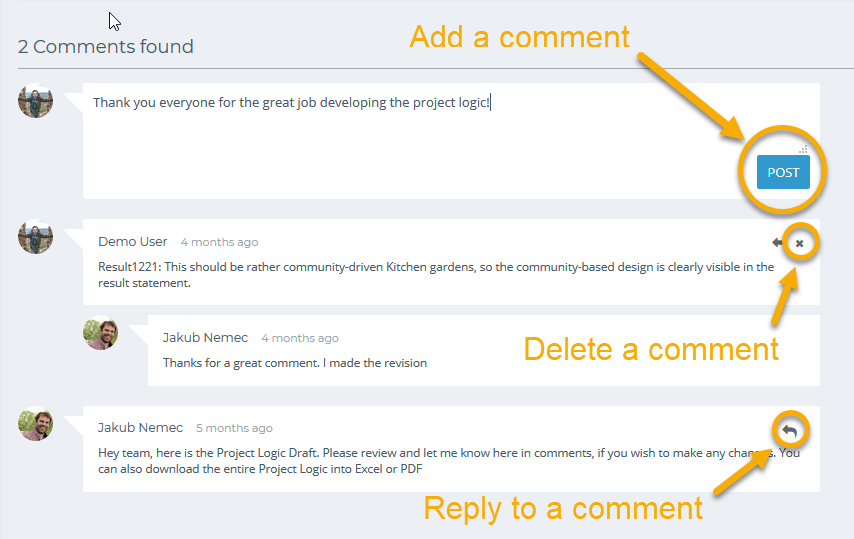
Which pages can I comment on?
Comments can be added for all the Design Project, Collect Data, Analyze Data, and Reports pages.
For Collect Data pages, the comments are separate for each Data Collection Tool. On the Analyze Data – Calculate Indicator page, and Reports page, you can comment on every Indicator and Report individually.
It is not possible to add comments on the pages that are specific to you, such as Home and Dashboard, as well as on the Settings pages.
How can I find out if a new comment was added in my project?
The feed of all the comments in the projects can be seen on the project Dashboard in the Project Comments Dashboard.
Use the “View page” button to view the specific comment within the page where it was added.
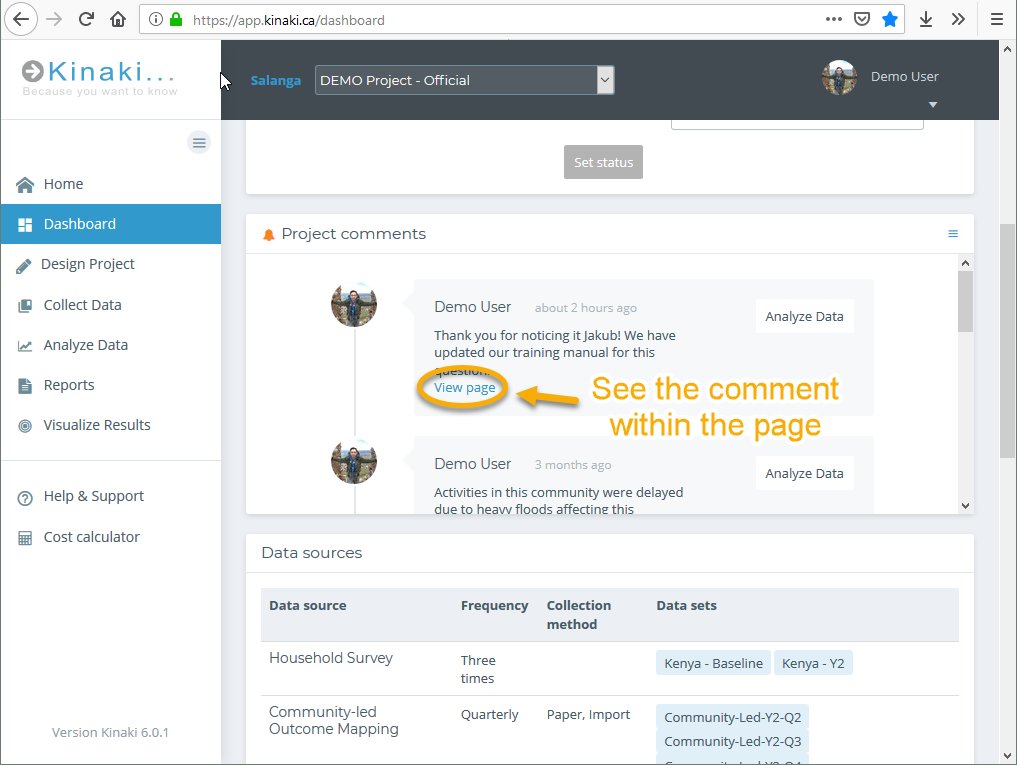
Can you get email notifications about comments?
Currently, it is not possible to set up email notifications about comments in your project. We aim to add this possibility in the future. For now, please make sure to instruct your colleagues to let you know after they comment on your work in Kinaki. You can also see the feed of new comments in a project on the project’s Dashboard.

